It just came up a day ago… This media plugin thing… If you don’t know what I mean, it’s this…
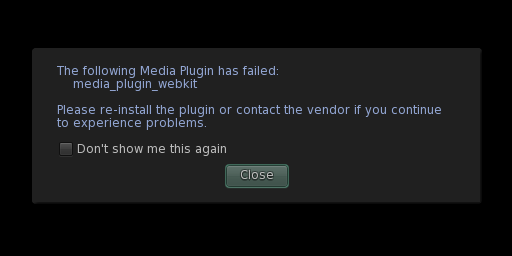
Derp. (._.)
So, what’s this mean? It means I get no inworld browser. Which… Basically ruins search, inworld links, media on prim, and…. ACCEPTING THE NEW TOS!!! DX
Frigg’n ICK!!! (T_T)
So, I’ve tried the solutions. Re-install flash, verify the version of SLPlugin.exe, heck… I even uninstalled all the SL-ish clients I had, ran Ccleaner and started in on fresh installs. (=_=)
I don’t have that antivirus app mentioned in the Jiras. (>_<) I didn't have this problem any more that two days ago. (>_<) And, I had to jump through hoops and use Radegast to get myself and my alts all through the new TOS. DX Now... Who's got a REAL frigg'n fix!?!?! (>_<)




I useta get that all the time. :/
Did it eventually just go away or was there an update that took care of it? (o.o)
I get this too and I think I actually have to reboot the whole computer to get anything back… I also don’t use that particular anti-virus mentioned in the JIRA. Frustrating!
Set Slpugin.exe to compatibility mode for win XP or Win95.
This is a recurring bug.
I’ve tried Win95 already. Not XP yet, though… That’ll be what I try when I get home. Thanks! (^_^)
Alrighty… Tried each mode. Win95, Win98, and WinXP… None worked. (._.)
I’m almost ready to suspect my Flash install. Not sure. I saw mention of it somewhere. (._.)
That is quite possible Immy.
If compatibility mode isn’t working it may well be Flash itself. I used to get that particular error off and on with the TPV I prefer.
It’s pretty much no longer an issue with some TPVs – it’ll happen every once in a great while though and a restart of SL has fixed it as well.
So far not so good. I did a fresh install of Flash, every copy of my slplugin.exe has been set to WinXP and Win95 compatibility modes, I ran all fresh installs of SL after deleting all files and running CCleaner to sweep the registry and temp file locations, even Phoenix still throws webkit errors. (._.)
Maybe Quicktime? It updated some time last week. Can’t see why, though. I miss search. (._.)
I don’t know – sadly. as I said, I used to get that a lot – not very often anymore. Now all I get is the occasional QT error when I play media.
Something is certainly screwy with the webkit on some clients now it seems.
GAAAAAAAAAAAAAH!!! I wannit to woooooork!!! (T_T)
Frigg’n search… It’s a gray nothing to me!! DX
I like search… Why’d it have to go away?… (._.)
Do you suppose it is a 64 bit issue? Just tested v2.4.0 on my w7 32bit machine w/o issues.
It could be, but, I know others with 64bit systems and no troubles. While 64bit may be a factor, it’s surely not the whole story. And, so far, neither LL or the Phoenix team have an immediate kill-all solution. (._.)